GIS Certification
Accelerate your Career
This course is ideal for geospatial professionals, including geographers, programmers, social scientists, geologists, and anyone looking to expand their knowledge of Machine Learning in GIS. Whether you’re a beginner or looking to advance your skills, this course will empower you to apply deep learning in ArcGIS Pro confidently.
Included in the Course: Access precise instructions and datasets for practical exercises in applying deep learning algorithms using ArcGIS Pro. Enroll today and kickstart your journey into the world of geospatial deep learning!
Enroll for the Demo Class
17 Modules
with Certifications
30 Days
Mon to Fri
4.17 Ratings
by 100+ learners
English
Language
Request Free Demo
- 100+ enrolled in this course
Course Overview
In the course project, you will create your own GIS data by tracing geographic features from a satellite image for a location and theme of your choice. This course will give you a strong foundation in mapping and GIS that will give you the understanding you need to start working with GIS, and to succeed in this specialization. This course is for anyone who wants to learn about mapping and GIS. The course includes both practical software training and explanations of the concepts you need to know to make informed decisions as you start your journey to becoming a GIS expert.
Description
Beyond basic mapping, this course will expand your capabilities by introducing you to the Analysis Menu, empowering you to perform advanced geospatial analysis. You will also learn how to publish your maps to ArcGIS Online and create engaging web map applications for sharing your work with a wider audience.
Throughout the course, we will cover essential data processing techniques, such as KML2Feature, Feature2Feature, Removing ZM Values, and Alter Field operations. Additionally, you will discover the power of FieldView, saving, labeling visibility, generating points along features, XY coordinates, and much more.
To enable you to take your maps to new heights, we will explore the creation of 3D maps and delve into building captivating map animations to enhance visualization.
As we progress, we will tackle more advanced topics like Georeferencing Techniques and Boundary Creation. Moreover, we will touch upon Arcade Programming for Labels, giving you the skills to customize labels and expressions to meet your specific needs.
In the final sections of the course, we will focus on data integrity, ensuring high-quality maps, and addressing common issues faced during mapping and analysis.
By the end of this course, you will have gained a deep understanding of ArcGIS Pro’s capabilities, enabling you to create stunning maps, perform sophisticated geospatial analysis, and present your findings effectively.
Join us on this exciting journey to Master ArcGIS Pro and unlock the full potential of geospatial technology in your professional and academic pursuits. Get ready to visualize the world in new ways and make a real impact with your mapping and analysis skills!
Key Features
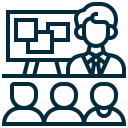
Online & Offline Class Training

Real-life Case Studies

Certification of Completion
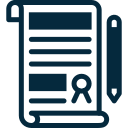
Real Time End to End Projects
Why Choose This Course
Deep learning may seem daunting, but this course simplifies the subject, making it accessible to beginners. You’ll gain the knowledge and confidence to work on your own projects, manipulate data with deep learning algorithms, and produce meaningful results for various stakeholders.
- GIS Enthusiasts: Individuals passionate about Geographic Information Systems who want to enhance their skills and knowledge in using ArcGIS Pro.
- Beginners: Those new to GIS and ArcGIS Pro, seeking a comprehensive introduction to geospatial data management, analysis, and visualization.
- GIS Professionals: Experienced GIS practitioners looking to advance their proficiency with ArcGIS Pro’s advanced features and functionalities.
- Students and Researchers: Those pursuing studies or research related to geography, environmental sciences, urban planning, and various other fields that utilize geospatial data analysis.
- Urban Planners: Professionals involved in city planning, infrastructure development, and urban design, who aim to leverage ArcGIS Pro for spatial decision-making.
- Environmentalists: Those dedicated to environmental conservation and resource management, using ArcGIS Pro to analyze and address ecological challenges.
- Government and Non-Profit Organizations: Representatives seeking to utilize GIS technology for better policymaking, resource allocation, and community development.
- Data Analysts: Professionals who wish to expand their skillset by incorporating geospatial data analysis into their data-driven approaches.
- Cartographers and Visualizers: Artists and designers interested in creating captivating maps and visual representations using ArcGIS Pro’s styling capabilities.
Course Highlights
- Introduction to deep learning basics
- Application of deep learning algorithms in ArcGIS Pro
- Geospatial data analysis and manipulation with deep learning
- Creation of valuable results for various applications
- Suitable for beginners in deep learning and programming
- Precise instructions and practical exercises
What are the career paths after taking GIS Training?
As the industry of GIS is booming, job opportunities of the industry are also expected to rise in the future. The job opportunities can arise in different sectors or industries as geographic databases are used by organizations in different fields. The job opportunities in this field are
- Cartographers
- Photogrammetrists
- GIS Analysts
- Data Handling Executives
- GIS Administrators
What are the objectives of GIS Training?
The modules covered in the course are plenty and the trainees can learn various concepts of GIS. It helps to create and manage web services, data, and applications. Following are the objectives of this course
- Creating GIS Server Site
- Configuring The Web Adaptor
- Controlling Access to A GIS Server Site
- Configuring Service Capabilities and Tuning Services
- Building A Multi-Node Site
- Backups And Restores
- Securing Services
Why is it a good idea to learn GIS to grow your career?
Choosing GIS is very rewarding as a career. The growth potential of this sector has always remained high and is still high. As the use of GIS and other similar geospatial technologies are expanding, its career opportunities are also expanding.
The skill is proved to be very beneficial to students who want to make a career in this field or people with work experience in the similar sector who want to upgrade their skill set using geospatial technology. GIS combines visualization and technology and can make its best use. It helps to make key decision on
- Wildlife Habitat
- Human Health
- Renewable Energy & Climate Change
- Water Quality and Availability
- Wilderness Areas
Who should learn GIS?
People with below qualifications can opt to Learn GI
- Bachelor’s Or Master of Science Degree in Geography
- Graduation In Computer Science
- Surveying Engineering
- People Having Basic Knowledge of Statistics or Cartography
- Knowledge Of GPS And Measurement Analysis
- Engineers / Environmental Engineers / Planners are required to have GIS Certification Course:
- All Diploma holders with Civil / Mechanical Engineering ie LCE & LME
- All Graduate Engineering holders with Civil / Mechanical Engineering i.e., BE/ Bachelors of Technology (Civil & Mechanical)
- Bachelors of Planning
- MURP / Masters of Technology (Planning)
- Bachelors of Technology (Agricultural)
- Bachelors of Technology ( GeoInformatics/ Geomatics)
- Masters of science (GeoInformatics/ Geomatics)
- Bachelors of Science (Computer Science)
- Bachelors Architecture
- Masters Architecture
- Masters Technology (Environment)
Course Syllabus
- Open ArcMap
- Add Data (Toposheet into ArcMap environment)
- Geo referencing of Toposheet
- Rectification of Toposheet
- Add spatial Reference to Toposheet
- Projection and transformations
- Create Geo spatial databases with feature class
- Digitization of Toposheet
- Digitization Options and snapping tools
- Landuse / Landcover analysis
- Air Pollution Modeling
- Water Pollution Modeling
Mini Project- one of the application using ArcGIS software- Digitization of the map, data base creation
Request Free Demo
- 190 Registered in this course!
